I use Hugo static site generator to generate this website and many others. I love Hugo website generator for it’s speed. I can now gladly award it more points because I am more productive online after realizing I can write equations in my articles.
Here is a cool example:
$$\int_{1}^{12} x^5 + x^2 + 3 dx$$
The markup for the equation generally looks like so:
$$\int_{1}^{12} x^5 + x^2 + 3 dx$$
To make the above work, I only had to add the following to the footer partial:
....
<link
rel="stylesheet"
href="https://cdn.jsdelivr.net/npm/katex@0.11.1/dist/katex.min.css"
integrity="sha384-zB1R0rpPzHqg7Kpt0Aljp8JPLqbXI3bhnPWROx27a9N0Ll6ZP/+DiW/UqRcLbRjq"
crossorigin="anonymous">
<!-- The loading of KaTeX is deferred to speed up page rendering -->
<script
defer
src="https://cdn.jsdelivr.net/npm/katex@0.11.1/dist/katex.min.js"
integrity="sha384-y23I5Q6l+B6vatafAwxRu/0oK/79VlbSz7Q9aiSZUvyWYIYsd+qj+o24G5ZU2zJz"
crossorigin="anonymous"></script>
<!-- To automatically render math in text elements, include the auto-render extension: -->
<script
defer
src="https://cdn.jsdelivr.net/npm/katex@0.11.1/dist/contrib/auto-render.min.js"
integrity="sha384-kWPLUVMOks5AQFrykwIup5lo0m3iMkkHrD0uJ4H5cjeGihAutqP0yW0J6dpFiVkI"
crossorigin="anonymous"
onload="renderMathInElement(document.body);"></script>
And then, in this article’s markdown file, I added the following to the frontmatter:
katex: true
Thanks to the Render LaTeX with KaTex in Hugo Blog post for the straightforward guide.
Recap
To make LaTeX equations work in Hugo, all you need to do is:
- Include KaTeX JS and CSS files in the
baseof.htmlpartial just before</body>, or in thefooter.html. - In the markdown file, add
katex: trueto the frontmatter.
comments powered by Disqus
You might also like
10 Ways to Ensure You Write Future Proof Code as a Developer
Building a Better Web By Improving Performance and Speed to Enhance User Experience
How to Start Programming - Learning for a Self-Taught Software Engineer, Developer or Programmer
The Tools I Have Used for Web, Desktop and Mobile App Development so Far
Authentication in Phoenix Framework Using Guardian - Boilerplate Code
Phoenix Framework - Developing in WSL to Avoid Compilation Issues
How to Backup Your PostgreSQL Database to Google Drive Automatically Using Bash

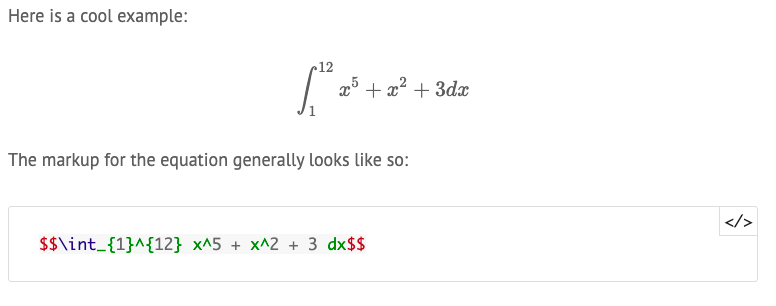 Writing equations in your blog posts can be interesting. Instead of adding equations as images, you just type them in. It involves some small set up, but rewarding in the long run.
Writing equations in your blog posts can be interesting. Instead of adding equations as images, you just type them in. It involves some small set up, but rewarding in the long run.